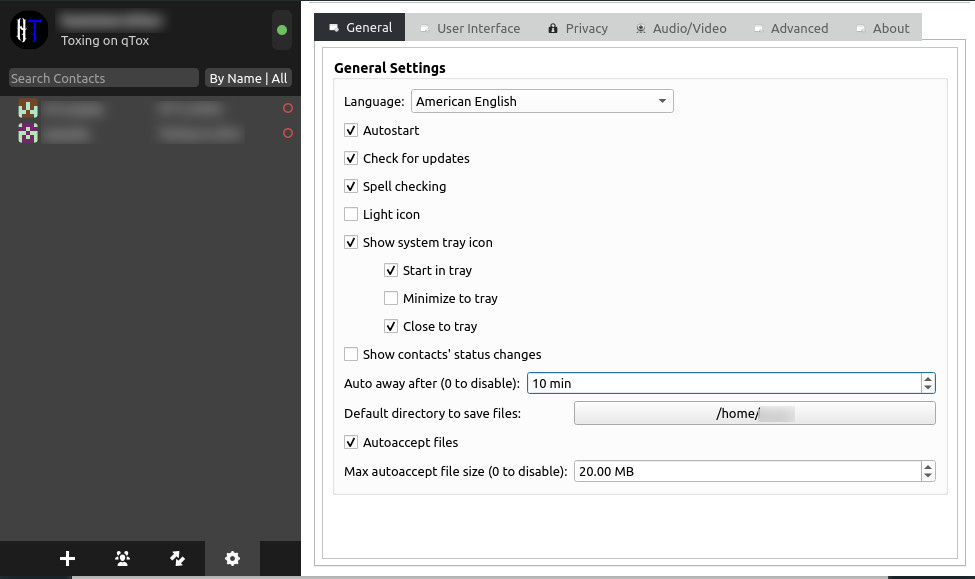Defeating Big-Tech and Big Government Snooping - Setting up Encrypted Text, Audio and Video Messaging
The faster the world spins into chaos, the more important it is for people to be able to communicate securely, for as long as internet access exists. Journalists, patriots, and regular folks all need to be able, and should be entitled to communicate securely, without being spied upon and treated like criminals. Most of the typical communications services available on computers and phones are not even remotely secure, and even cell phone companies have determined that they have the right to snoop on and censor the messages of their paying customers. T-Mobile, for instance, regularly blocks text messages that include links to The Gateway Pundit and Citizen Free Press, while allowing links from propaganda sites like CNN and MSNBC to go through. Don’t believe it? Try to send yourself a link from any of the conservative sites.
There are several services that offer encrypted messaging we believe to be very secure. Matrix, OnionShare and TOX are such services. We’ll discuss Matrix and Onionshare in future posts. Today we’re going to discuss the merits and usage of TOX, which is an open source peer-to-peer encrypted service. It’s available for Linux, BSD, Mac, Windows and Android through various clients. To date we are unaware of an iOS version. TOX does not require an email or phone number to implement. The beauty of peer-to-peer, or P2P, is that your messages do not travel through a central server for delivery. Instead, you are connected directly to the other party, with stout encryption, and intercepting or deciphering such messages is very difficult. To enhance this security, utilizing a VPN is always suggested.
To get started, visit the TOX Website and download the version for your system. If you use Linux, it should already be available in the software repository, both for Debian and Arch derivatives. Setting it up is a matter of following the instructions provided. You provide a username and password, and will be issued a 76 hexadecimal character key you can share with others. You can also import contacts and save a QR Code to share. Another feature is being able to export your profile so you can import it on additional devices.
In the settings you can instruct TOX to autostart, and a great feature is being able to Start in your tray and close to the tray, which keeps it running in the background.
For Android users, there are several options. If you want the audio and video features, a great client is TRIfA, which can either be installed from the Google Play store, by installing directly through F-Droid, which bypasses having to be logged into Google (we are, after all, attempting to increase our security and privacy), or downloading the APK file directly here.
Once you have installed it on your devices, try it out and share it with your friends. Let us know what you think by visiting our Gab Post on this article and leaving a comment. Stay tuned for future posts about reclaiming your privacy and becoming part of the decentralized society.